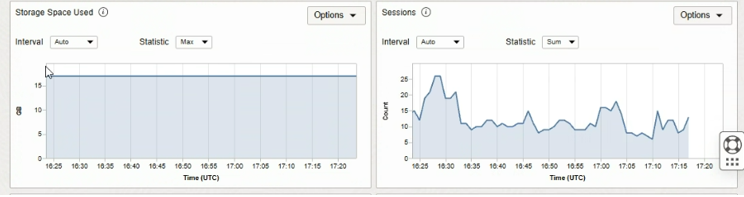Categories
Where can I validate the available space in FDI?

Where can I check the space I contracted with Oracle? For example, I think I have 50 GB of storage available, I have been building some reports and even connecting to some data sources, I would like to validate where I can control the space I have available.
Best Answer
-
Hi @SERGIO BARRETO,
We have one delivered report which shows the details -
Login into OAC application , Use below navigation.
OAC Console->Catalog->Shared->common folder —>Custom Data Usage
Canvas have 2 reports - 1. Daily 2. Monthly usage.
Regards,
Arjun
1
Answers
-
Hi @Mallikarjuna Kuppauru-Oracle.
Thanks for your response.
I would also like to know how much storage capacity we have, the report does not indicate this information. I would also like to know the OCPU we have contracted.
0 -
@SERGIO BARRETO Please check below documentation and click on
See Viewing Your Service Limits, Quotas and Usage
For ocpu ,please follow change capacity tab
1 -
You can view the service limits of Oracle Autonomous Data Warehouse associated with your Oracle Fusion Data Intelligence service using the Limits, Quotas and Usage page in the Oracle Cloud Infrastructure Console.
If you are looking for more details or report enhancement , i would suggest to log an ideas Lab request and get the more up-voting for your idea.
Regard,s
Arjun
1 -
Very informative & useful information.
Thank you very much @Mallikarjuna Kuppauru-Oracle & @Ram-Oracle!
1 -
Thanks! @Mallikarjuna Kuppauru-Oracle & @Ram-Oracle
In case it is useful, I found that from OCI there are also good metrics to control everything that has to do with capacity.
Regards!
1 -
Thanks for sharing @SERGIO BARRETO!
Much appreciated.
0